Update V2

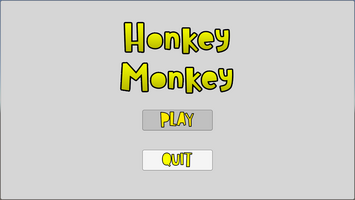



Hello.
I now completed my third week of work on my second unity project, Honkey Monkey. This week was mainly focused on the different menus. Here is, as always, the complete schedule of the week.
Monday: On this day, I didn't work directly on the project, but I instead wrote the devLog and updated the itch.io page with the first two weeks of work. This task is quite important, because it lets us to pause the main work, and analyze what we have done so far. We can therefore clarify what we have done, what we still want and need to do.
Tuesday: Morning: - I downloaded a 3D car model from Kenney assets : https://www.kenney.nl/assets/car-kit ;
- I changed the dimension of the cars box collider to better fit this ne version;
- I made so the paint material of the car will take the color of the player using it;
Afternoon: - I started to work on the pause menu. My goal was to make a menu that every player could open, but only the player opened it could control it. I also wanted to pause menu to be a separated scene that would be loaded in additive mode when the pause button is pressed. I really struggled to make this pause menu. It took me the afternoon, and the entire day after that.
- I first made my pause as I made it in my first game, and also as I made the main menu. A simple UI scene that would be loaded in additive mode. However, when the pause menu was loading, only player one could control it;
- the issue seemed to be that, because my game is a local multiplayer game, I have one player input per player in the InGameScene. However, in the pause menu, that I was loading in additive, I was having only one event system, which was not a multiplauer event system.
Wednesday: Morning: - I searched solutions on the internet, but I found none. I found somebody having exactly the same issue than me on unity discussions, but he was having no reponse.
- I tried multiple solutions, such as using PlayerUser, or disabling all the devices, except the one of the player pausing. Only fails.
- I wanted to connect the UI input module to the correct player input, however, sinced the player inputs and the UI input module were not in the same scene, I couldn't do so.
Afternoon: - In order to connect, the input module to the player input, I gave up on the idea to make a seperated scene for the pause menu. Instead, it would be a canvas that would be set active or not if the pause button is pressed;
- I first tried with a single player event system, the module of which I would link to the correct player. However only the first player could control the menu;
- I tried using only one multiplauer event system, setting every UI input module of the player inputs to null, except for the player pausing, that would get the module from the event system.
- When any player was pressing pause, everyone could control the pause menu;
- I tried again disabling every non-pausing player's devices. There I started to get positive results. When a player was pressing pause for the first time, only him could control the pause menu. But the second he was pressing pause, no player could control the pause menu.
- Eventualy, I found a solution. I made one multiplayer event system per player, connecting each modules with a different player. Every multiplayer event system had as player root the entire pause menu. More over, when one player is pausing, I disable every other devices. I must not forget to enable these when unpausing the game.
- I could the player to the person on unity discussions : https://discussions.unity.com/t/how-do-you-restrict-ui-navigation-to-only-1-play...
Thursday: Morning: - I change the camera a bit. Now the camera is looking at the direction you're pointing with the right joystick. More over, when you stop pointing at a direction, you don't snap back to the initial position, but you slide back;
- I made so the front wheels rotate based on the direction you are turning to;
- I added a minimap, watching the terrain and minimap layers. However, the minimap camera is still to small, and the different objects in the game (cars, players, parking spaces) are not indicated. The minimap is useless for now, it is just a proof of concept.
Afternoon: - I made the minimap a circle, using a circle mask.
- I added a circle colored image around the minimap, filling during the game, and going from green to red. This the timer of the game.
- I changed the split screen to change the position of the timer/minimap based on the amount of the player.
- I added a default picture at the position of the player four's screen instead of nothing when only 3 players are connected.
- I added trail renderers to the back wheels of the car.
Friday: Morning: - I change the text font for it to have a black outline. I changed every menu text to be yellow, and the title text to have a gradient, going from a bright yellow, to a little more brownish yellow, as bananas;
- The color of the title in the pause menu was now matching the color of the player pausing;
- In the joining menu, when every players are ready, there is countdown before the launch of the game.
- The count down stops if one player is no longer ready, or if a new player connects;
- When you selected the ready toggle, you can now deselect it by pressing the back button (Esc or B on key, B on switch and xbox gamepads and circle on playstation gamepads);
- I made so no players can have the same color;
- I added to the join menu a car preview, to see the selected color painted on a car;
- The text in a player's column was now of the selected color.
Afternoon: - I added a colored frame around each player's screen;
- I made a major overhaul to end of game screen;
- There is now a small camera with the winner's car coming doing a drift;
- I added a score board, with the score of every player in order, with their respective color;
- The menu was now under the same visuals than the other menus;
- I implemented the same background music manager than in The Binding Of Monfiac : a playlist running in the background;
- I made the v3 build.
Files
Get Honky Monkey
Honky Monkey
Local multiplayer game. Stay in the parking spaces.
| Status | In development |
| Author | NoisetteTresChouette |
| Tags | Local multiplayer, party-game, Unity |
| Languages | English |
More posts
- First UploadJul 17, 2023
Leave a comment
Log in with itch.io to leave a comment.