First Upload
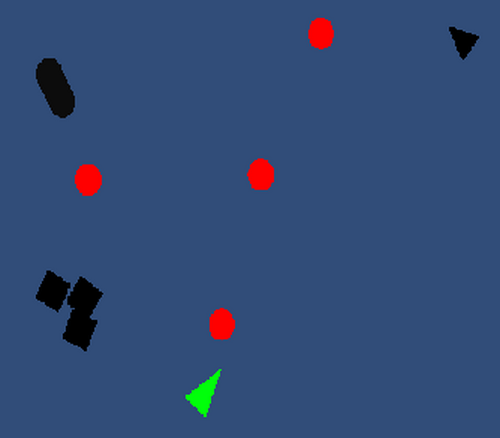
This is the result of my first week of work on unity. This first week had as an objective to produce a first playable version, with the 3 C : Camera, Character, Control.
You can find below a complete schedule of the week.
Monday:
Morning: Learn the basics of C# programming;
Afternoon: - First step in Unity;
- Presentation of the UnityHub interface;
- Presentation of the Unity interface;
- First Implementation:
At this point, I made a scene in which there was a triangle sprite that could be moved thanks to the Transform.Translate method. More over, I configured the Input Manager to detect the right joystick of switch pro controller in order to control the player rotation.
This first implementation introduced me to he principles of : Unity Life Cycle, MonoBehaviour, GameObject, Component, Transform, Sprite, Scripts...
Tuesday:
Morning: - I learned about the different Regidbody and Collider components, in order physics to the game;
- Adapted the player's movements to this new physic body, with the Rigidbody2D.velocity parameter and Quaternion.LookRotation() and Rigidbody2D.SetRotation() methods;
- Learned about the Time.deltaTime and Time.fixedDeltaTime for this implementation;
- Learned about the Requirements, SerializedField, Header, Space and Tooltip attributes and added theim to my scripts.
Afternoon: - Implementation of the Shooting System, and Health System;
- Used tags, the Instantiate method and heritage;
- Created the first Prefab: Bullet;
- Learned about C# #region and Unity Script Template.
Wednesday:
Morning: - I was first introduced the 3 C principles there: Camera, Character, Control.
- The goal of this day was to implement the camera system. I decided to implement a camera with two modes: shooting mode and runing mode. The runing mode would be close camera, a little bit in front of the player when he is runing. The shooting mode would take the priority over the other mode, getting active when the player is shooting. This camera would much more far, and toward the direction the player is shooting in;
- Implementation of the shooting camera with an camera anchor as a child of the player game object, on which the main camera would be attached to when actice.
- Used SmoothDamp and Lerp for smooth camera movements;
- Touched the Main Camera.main.orthographicSize.
Afternoon: - Implementation of the runing mode, with an other camera anchor going a little bit toward the player's direction. The anchor position depends and the player current speed;
- Created a third anchor going from one to an other on which the main camera will actualy be fixed.
Thursday:
Morning: - The first two Cs now done (Camera and Control), I had to work on the third one, Character. The player already had the abilities to shoot, and to move freely. I was asked to add an other ability: Bullet Time ie the ability to slow down time for a short period of time;
- Implemented this ability with a finite-state machine;
- Started to imagine enemies: a fix enemy shooting bullets towards the player, an enemy charging the player, and a moving enemy shooting bullets;
- I started to implement the turret type enemy, and tried to create a Prefab called detection zone, made out of a collider to detect targets around the users of this prefab;
- I got introduced to layers in this objectif;
- I was really struggling to implement this detection zone, but then I discovered the method Physics2D.OverlapCircle() and Physics2D.OverlapCircleAll(), that were doing what I wanted, but better and easier;
Afternoon: - Reimplemented the detection zone type using the OverlapCircle methods;
- Used this to implement the turret prefab, and to create the two other enemies.
Friday:
Morning: - Used Scene Manager to create main menu, win menu, and loose menu, in order to obtain a playable game;
- Manipulated OnDestroy and a static variable counting the number of enemies to have a wining condition
After: - Learned the way to build on different plateforms;
- Made the first build for Windows;
- Submited the version on itch.io creating the first image and video;
- Writing down this beautiful report.
Files
Get TheBindingOfMonfiac
TheBindingOfMonfiac
First unity project. A twin stick shooter game.
| Status | Prototype |
| Author | NoisetteTresChouette |
| Genre | Shooter |
| Tags | Prototype, Singleplayer |
| Languages | English |
Leave a comment
Log in with itch.io to leave a comment.